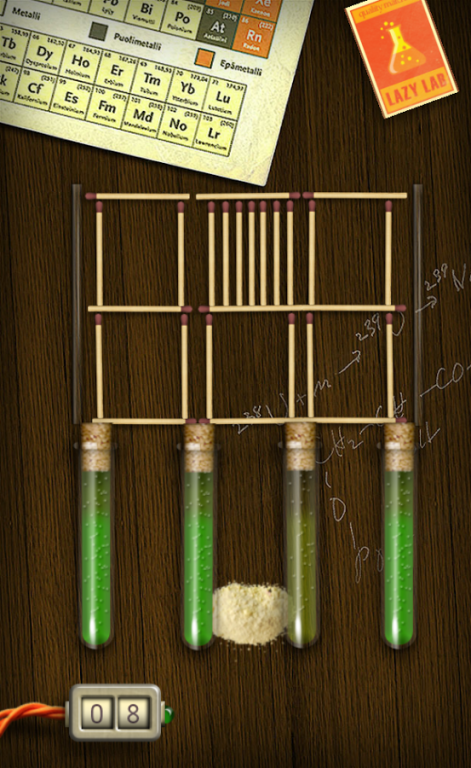Collapsticks 1.3.0
Free Version
Publisher Description
The most addictive matchstick game ever!
* 6 different game scenes with 120 game levels altogether!
Collapsticks takes matchstick games to a whole new level with the help of gravity. It looks deceivingly simple, but once you start playing, you'll soon find it hard to put down. Easy to learn but challenging enough to keep your brain busy for hours!
Here's how you play:
Make matchsticks collapse and fall off the screen. Get points for fallen matches. Sounds easy!
Drag a match to the matchbox and see how the structure collapses. Try to figure out how you can make as many matches fall all the way down as possible. Look out for pencils, bugs, bullets and other obstacles.
"Collapsticks is a neat and tidy puzzler that could easily have spiraled in to chaos (like so many other physics manipulating puzzlers), but instead it offers a range of thought provoking challenges." -AppSpy.com
About Collapsticks
Collapsticks is a free app for Android published in the Puzzle & Word Games list of apps, part of Games & Entertainment.
The company that develops Collapsticks is Rumilus Design. The latest version released by its developer is 1.3.0.
To install Collapsticks on your Android device, just click the green Continue To App button above to start the installation process. The app is listed on our website since 2017-09-16 and was downloaded 2 times. We have already checked if the download link is safe, however for your own protection we recommend that you scan the downloaded app with your antivirus. Your antivirus may detect the Collapsticks as malware as malware if the download link to com.rumilusdesign.collapsticks is broken.
How to install Collapsticks on your Android device:
- Click on the Continue To App button on our website. This will redirect you to Google Play.
- Once the Collapsticks is shown in the Google Play listing of your Android device, you can start its download and installation. Tap on the Install button located below the search bar and to the right of the app icon.
- A pop-up window with the permissions required by Collapsticks will be shown. Click on Accept to continue the process.
- Collapsticks will be downloaded onto your device, displaying a progress. Once the download completes, the installation will start and you'll get a notification after the installation is finished.